Welcome To Zuberi's Electronics production Page
The assignment this week is to create the FabISP in circuit programmer. I used the design available online, stuffed the board and got to programming. I had problems due to not downloading the firmware and other software neccessary for the program. Here are some pictures documenting my successes this week.
No problems milling today!

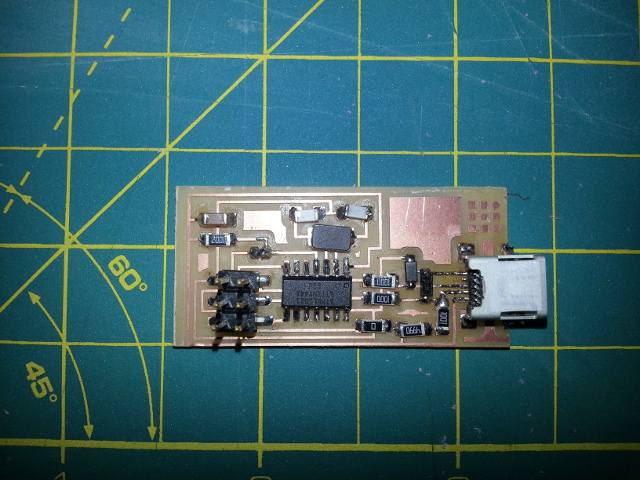
Now I will be able to program other boards I build using the FabISP board. Perhaps I will use this in my final project. When stuffing the board, I did have difficulty as I attached the USB componenet. It had very small pins and a pair of stubs on the underside that made it sit up on my board and difficult to attach.
Once I had the firmware and WIN AVR downloaded I was able to begin programming the fabISP. I had some issues getting my computer (Windows 7) to recognize the program mer. I ended up having to download a driver and tinkering with my windows setting, which I had set up not to automatically download updates including drivers. Others may run into this issue using a windows OS, and you will just need to download the driver online in addition to the WinAVR and firmware.
Make hex - no problems
As I mentioned before my computer had problems recognizing the fabISP programmer. This time all I had to do was unplug and reconnect the device. Starting to think my USB ports were not working properly.
The second time around it worked fine.
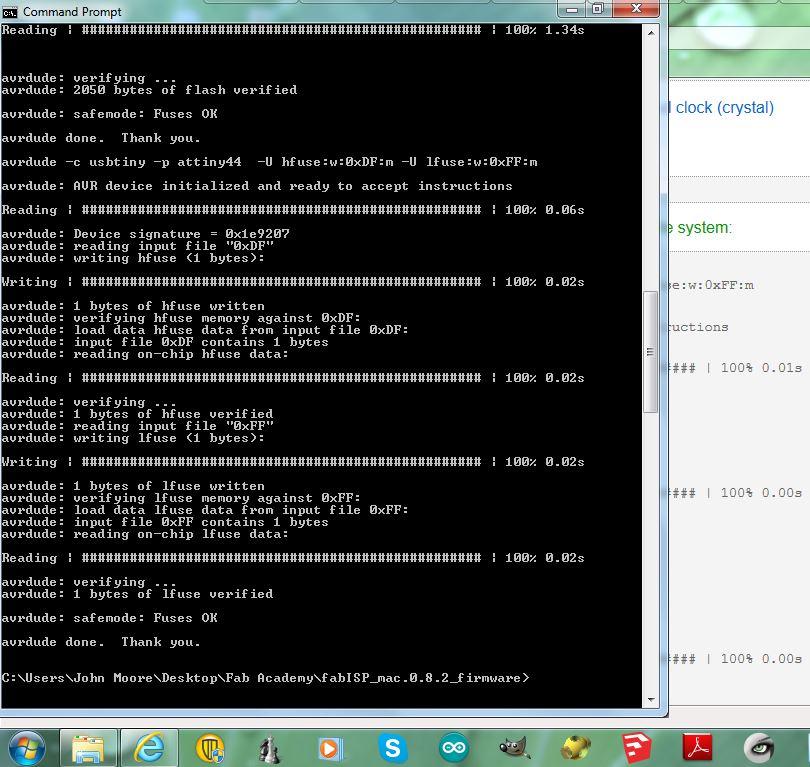
Make program didn't give me any issues, and all I had to do at this point was remove the 0 ohm resistors.